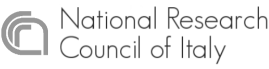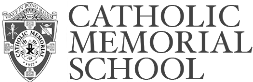Try Visyond without signing up
See interactive demoChart like top-level consultants
Prepare charts worthy of top-level professionals in minutes, without relying on PowerPoint or Excel add-ins. Charts and interactive reports are connected to the central spreadsheet model, allowing you to show evolution over time with ease.
Personalize visualizations
Adapt dashboards to your teammates’ needs and empower them to get insights from the central model without collaboration chaos or interfering with each other.
Keep the flexibility of a spreadsheet
Use the familiar syntax and formulas of Excel and quickly create interactive visualizations and online calculators for your team.
Keep the ‘value-formula’ connection
Visualizations are connected to the central spreadsheet’s data and formulas, allowing people to query the model and stay up to date with the latest changes in the model or scenarios.
Show people only what matters to them
Focus on what’s important, reduce information overload, and share only specific parts of the model with people. For example, predictive dashboards for decision-makers or data entry worksheets for contributors.
Automate what-if and risk analysis
Get collaborative analysis tools that anyone on the team can easily use. No code, no macros — just press a button and get results.
3 simple steps to save countless hours
No installations. Easy-to-use. Value from day one.
-
1
Import your spreadsheet
Import your spreadsheet or create one in Visyond, turning it into a collaborative platform for predictive dashboards and self-service analysis. Complement your existing toolkit (Excel add-ins, BI-tools) for quick and agile business case development, and build a solid foundation for decision making.Learn more- No need to install anything. Visyond works in the browser, on any operating system.
- Fully utilize your Excel modeling experience - Visyond uses the same formulas and syntax.
- Improve your workflows by reducing errors, controlling access, and tracking changes and scenarios.
-
2
Understand how changes impact forecasts
Get ready-to-present What-if analysis reports with a few clicks. It’s that simple. Deliver reliable insights and reduce the risk of errors.Learn more- You don’t need to move data across many tools - analyses are in the cloud together with the model, its scenarios and dashboards.
- Both novices and experts can easily analyze data, and build powerful workflows that are difficult and expensive to set up otherwise.
- No-code and no need for maintenance if the spreadsheet changes.
-
3
Share insights via predictive dashboards
Create interactive ‘what-if’ dashboards to visualize scenarios and forecasts, powered by your model’s calculations, without exposing the intricacies of the spreadsheet.Learn more- Viewers playing with the numbers on the dashboard can’t break the spreadsheet (or even see it, if you so wish).
- Each stakeholder has a unique view depending on which worksheets and dashboards they are allowed to see.
- Dashboards are secure and always up-to-date visualization layers on top of your spreadsheet, which acts as a calculation engine in the cloud (a single source of truth).
Get started today
- Leverage Excel skills
- Do in minutes what takes days for others
- Be productive, insightful and in control